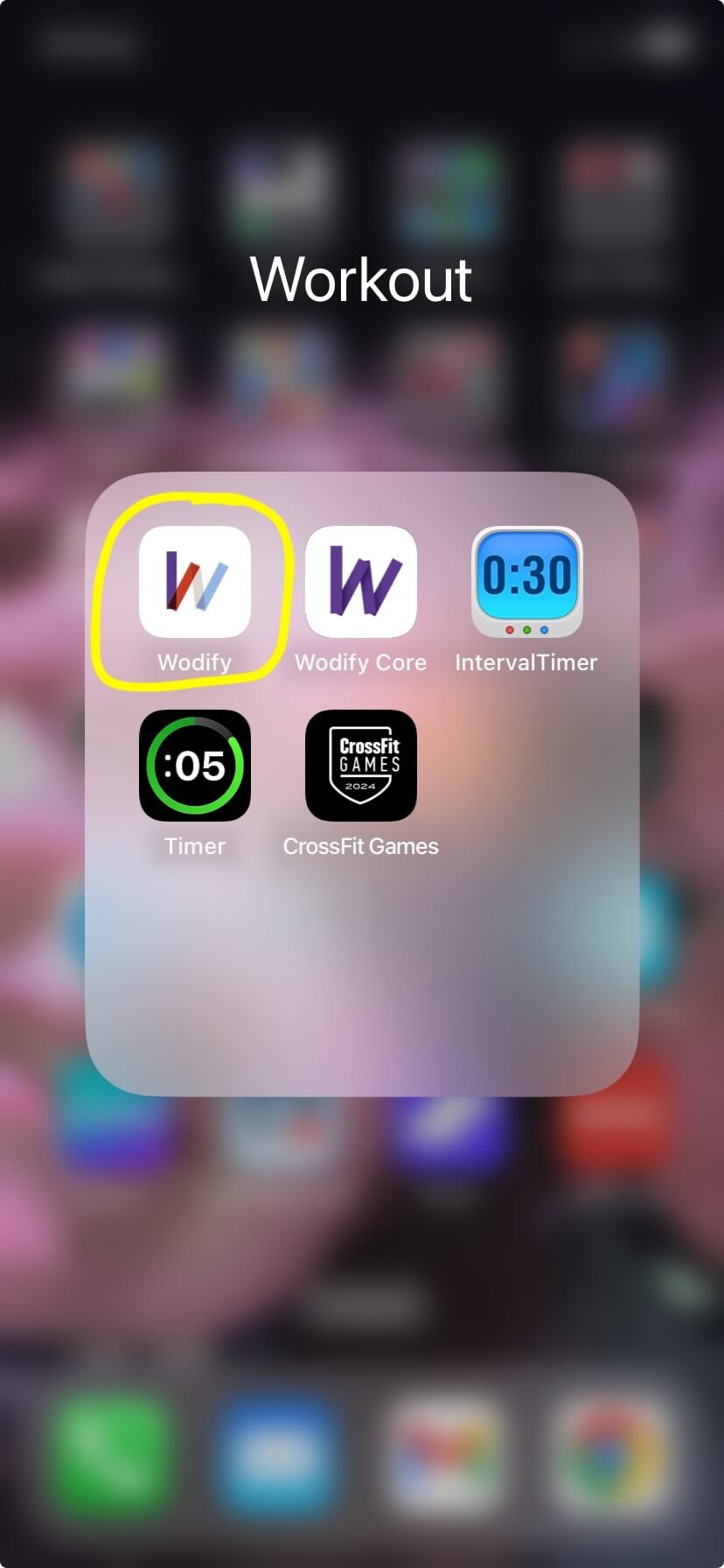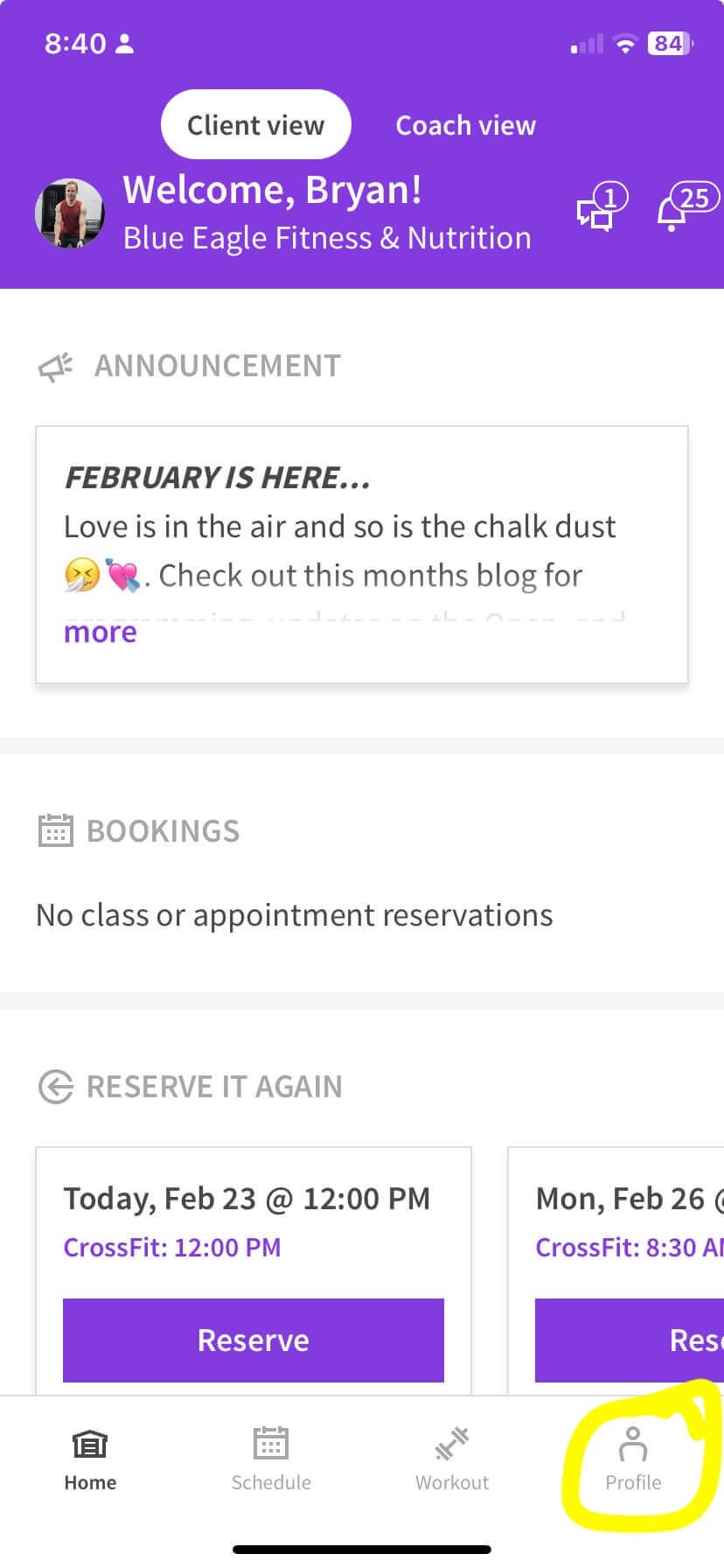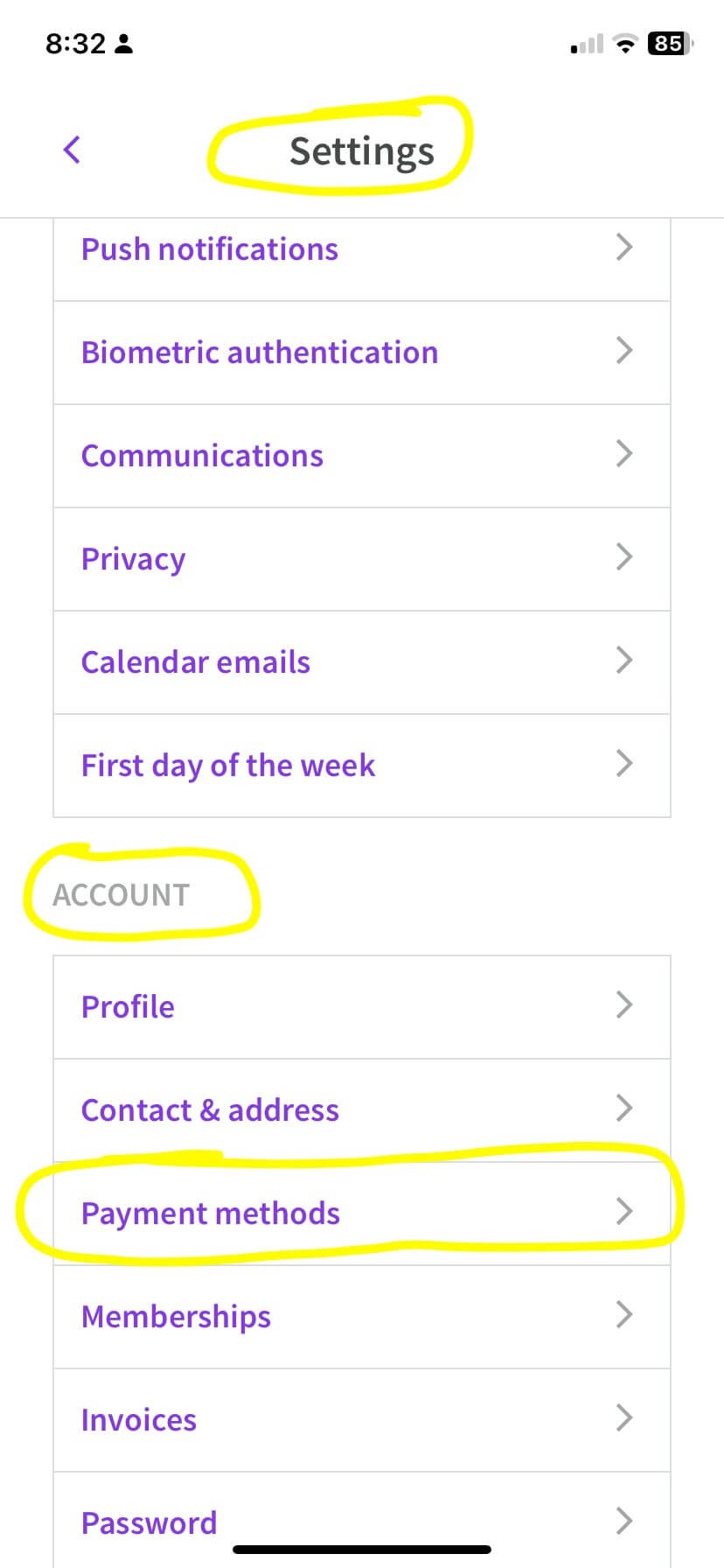Updating Your Payment Method in the Wodify App
To update your payment method, please follow these steps:
1. Open the Wodify app
2. In the bottom right-hand corner, click on the “profile” icon
3. In the top right-hand corner, click the “Settings” icon.
4. Click on “Payment methods”
5. Choose your payment method and enter the appropriate details, including credit card number, expiration date, CVC, routing number, and account numbers, as appropriate.